Oracle Discoverer continues to be the workhorse business intelligence tool for many Oracle E-Business Suite (EBS) customers. But it is often run separately from EBS, so users need to switch back and forth between transactional screens and Discoverer sessions. Furthermore, if users want to update any of the data in a Discoverer report, they need to go back into EBS and search for the record to make changes.
The good news is that OAF Personalization can be used to bridge these integration gaps to improve user productivity. Let’s take a look at how this can be done.
The first step is to add a Discoverer shortcut to the appropriate page(s) in E-Business Suite. Below I’ve added a link from the Sales Manager Dashboard.
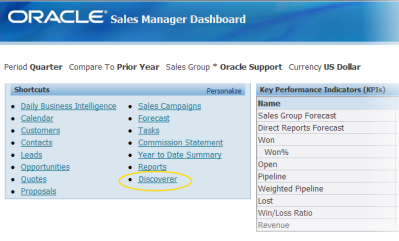
This link takes the user directly to the Discoverer Worksheet list and displays reports assigned to the user’s current responsibility. There is no need for the user to login to Discoverer as long as SSO was enabled during installation.
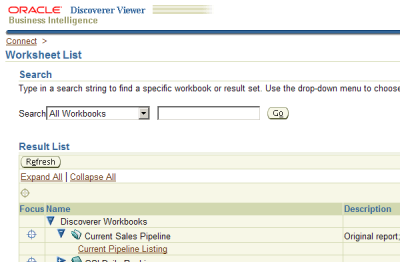
From here, Discoverer reports can be run as usual. If users access Discoverer Plus instead of Viewer the flow is similar.
Round-trip integration can be achieved by embedding a special drill-out in the Discoverer reports.
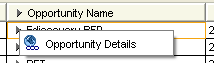
When users click on the Opportunity Name link in Discoverer they have the ability to view Opportunity Details.
Following this link takes them back into E-Business Suite and directly to the opportunity selected in Discoverer.
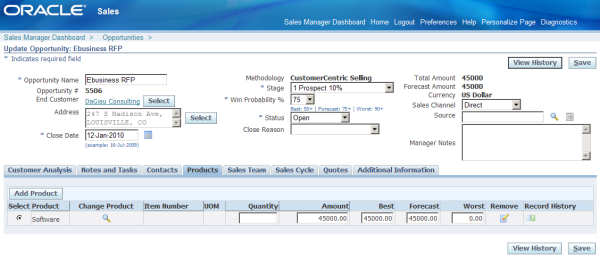
Users can now review all opportunity details and make updates, just like if they had pulled up the record using the standard Sales navigation path.
